Back
FAQ
How do I get into the Managing Access tool if I'm the first access manager at my institution?
Before you can sign in to the Managing Access tool, you'll need to enter an access code. If you don’t have an access code, check with your school principal or district superintendent. If they don't have one, they need to contact Customer Service. College Board will only send access codes to the principals or superintendents.
If you have an access code, follow these steps:
- Sign in to your College Board account or create a new one by going to the professional dashboard.
- Once you're logged in to your College Board account, access My Dashboard.
- Click General under the heading Add Additional Tools and Services.
- Click Get Access next to Managing Access to support SAT Suite Ordering and Registration.
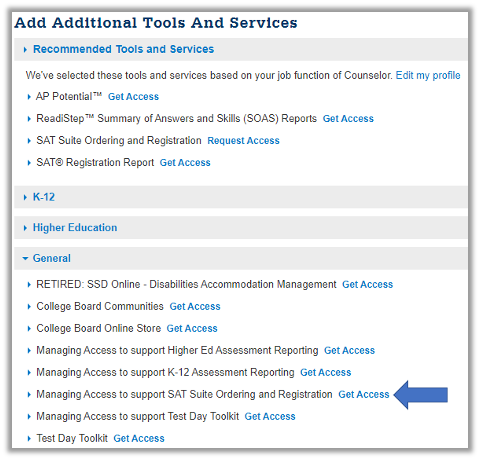
- On the next screen, enter your institution and access code. The access code is valid only for the institution specified when you received it.
- After you enter the access code, you'll see the Managing Access tool listed under the My Tools and Services heading.
The next time you need to use the Managing Access tool, just sign in to it with your College Board account. You should use the tool to assign others to the SAT Suite Ord/Reg Access Manager role so that you have backup. They won’t need an access code.