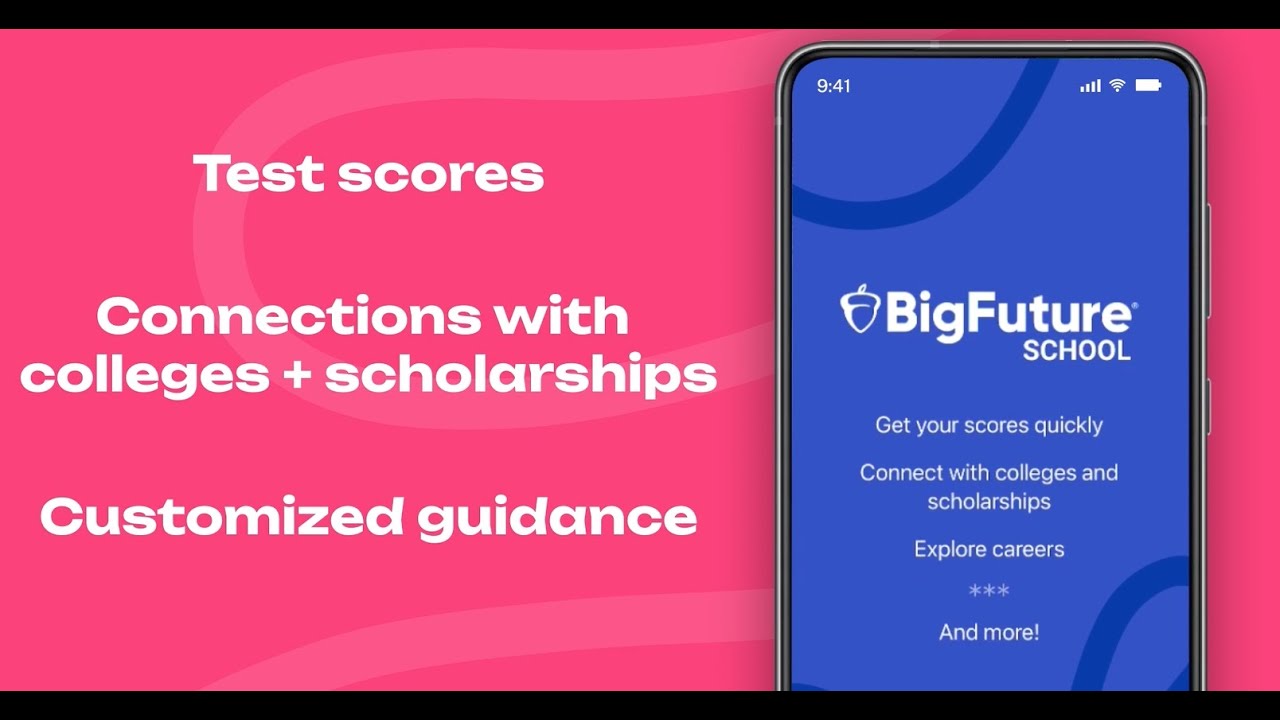Do More with Your Score
Personalize your exploration of colleges, scholarships, and careers with BigFuture School.
Your Scores Are Just the Beginning
BigFuture School is the free mobile app for students who are 13 and over, located in the United States, and have taken an in-school PSAT-related test or the in-school SAT. You can access BigFuture School by providing your mobile number during exam setup. Taking an in-school test is a big step. BigFuture School helps you connect your scores to what's next for your future. You can get:
Get Matched with Colleges, Scholarships, and More in Minutes
With Connections, you can discover nonprofit colleges, scholarship providers, and government programs offering education programs that may be a great fit and are actively looking for students like you. Connections offers multiple ways to find college and scholarship opportunities and stand out:
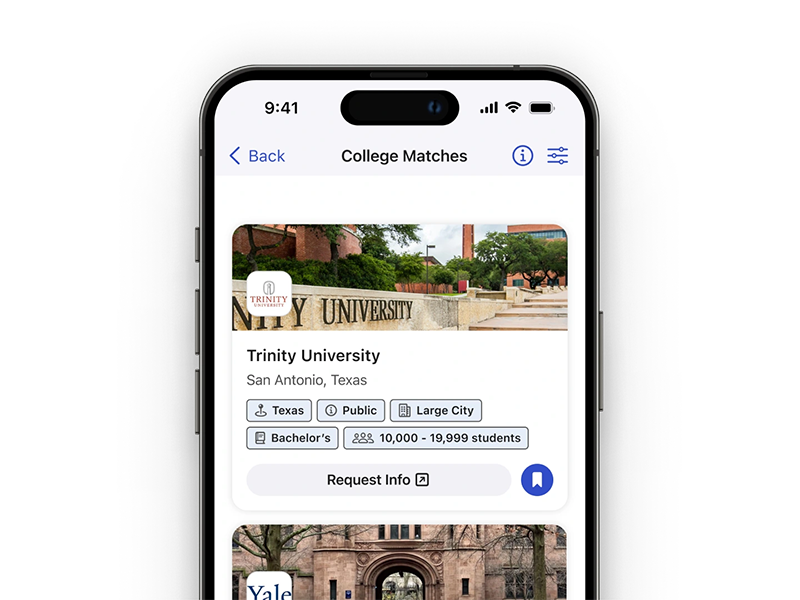
Matches
We've made it easier for you to discover relevant colleges. In the "College Match" section, you'll see colleges that match your preferences and indicate an interest in students like you.

Messages
College Board shares messages from nonprofit organizations based on information the student and their school, district, or state provides as part of the eligible test. Institutions sending messages can also be viewed in the app's "Interested in You" section.
Three Steps to Securely Access the App
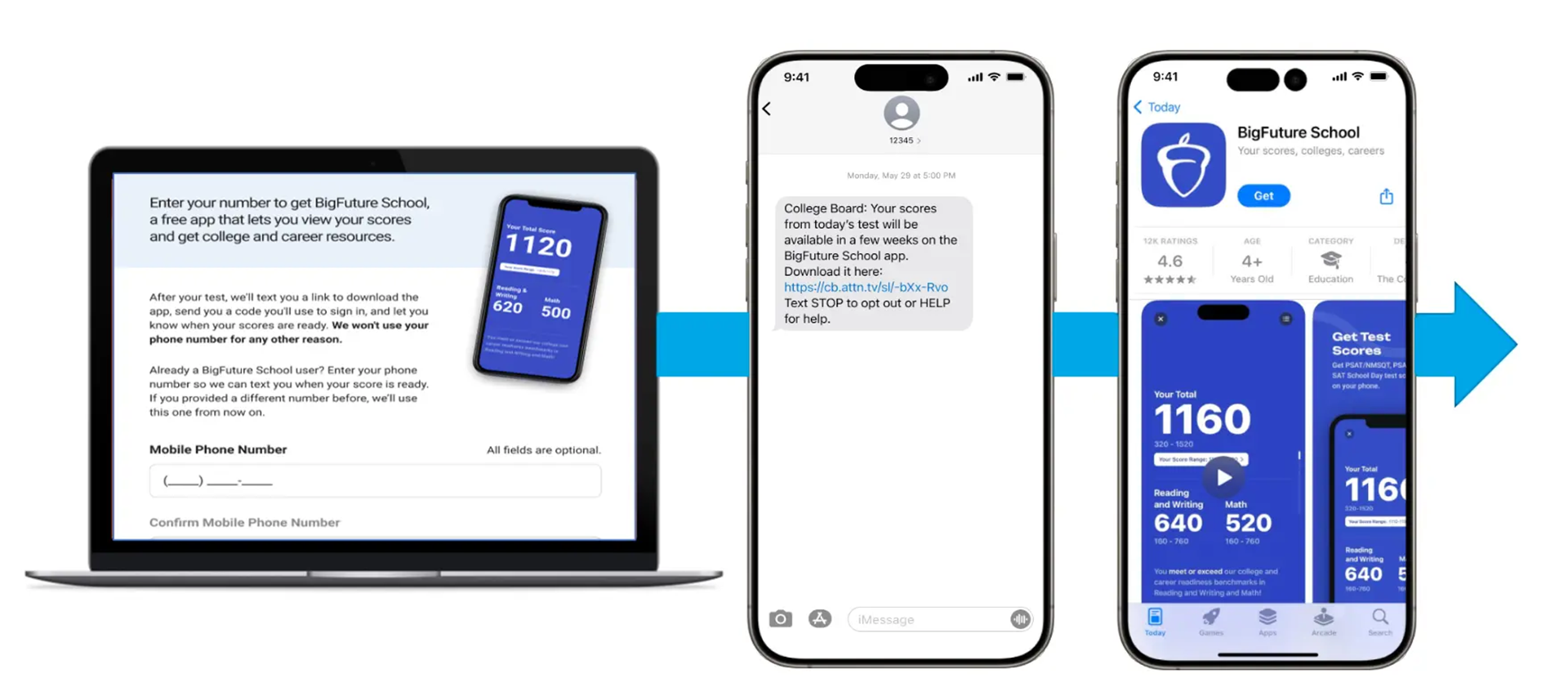
Downloading BigFuture School
If you provided your mobile number during exam setup, download the app. Note for families: If your school has a phone policy, you can download and use the app at home. Texts are deliberately sent outside of school hours (starting at 6:00 p.m. ET) to ensure score delivery does not interfere with classroom instruction. Check in with your counselor or teacher about what you discover.
Get It on the App Store
App StoreGet It on Google Play
Google PlayYour Peers Are Choosing BigFuture School
What Students Are Saying
BigFuture School is accessed by nearly 4.8 million students across the country to plan their future.
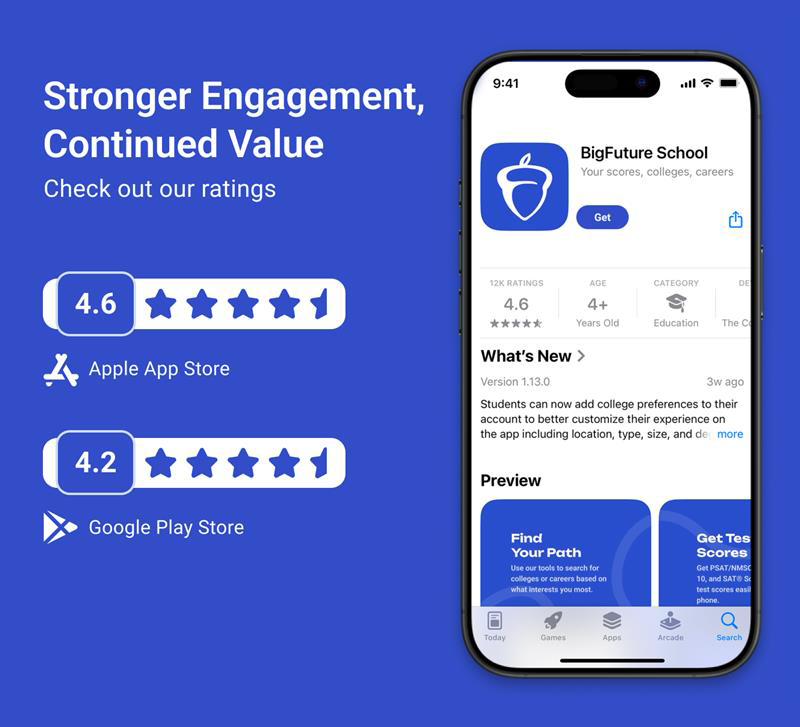
You're in Control of Your Information
BigFuture School and Connections were built with privacy in mind.
Connections Puts Students' Privacy First
With Connections, no personal information is shared with institutions. A student chooses to connect and share information with institutions. This gives students and their families more control over when, or whether, they raise their hands to be seen.
Connections content is shared from organizations that are interested in students based on information students, schools, districts, or states provide as part of the eligible in-school assessment. Connections content may also be based on any information students share in BigFuture School, their educational and career interests and preferences shared in BigFuture School, and score ranges on any of their past and future SAT, PSAT/NMSQT, PSAT 10, and any AP Exams to make connections that are relevant to students.
Frequently Asked Questions
BigFuture School is available to domestic, in-school test takers 13 and older who take the PSAT 8/9, PSAT 10, PSAT/NMSQT, and SAT School Day. Using BigFuture School is optional. Students, you have the option to provide a mobile number during exam setup to gain secure access to BigFuture School. By providing a mobile number, you agree to receive limited text messages (specifically to download the app), a secure code to access the app, and an alert when your scores are available. The mobile number is used to authenticate your information in the app and is not used for any other reason. You must provide a U.S. or domestic mobile number to participate.
Using BigFuture School is optional, which is why the app isn't the only way you can access test scores or explore college and career options. For scores, you can always get your score report from your school, which receives a PDF report for all of their students.
Your personally identifiable information is never shared in Connections with participating organizations. College Board uses the following to provide you with relevant information and tailored content in Connections:
- Information about you is provided by the school to facilitate test registration and the educational services.
- Your test score ranges, excluding PSAT 8/9.
- Educational and career interests you choose to include in your BigFuture School preferences (optional).
- Any additional information you choose to include when completing your assessment, such as information about you, your educational experience, and plans for after graduation (optional).
Connections is the primary way for in-school test takers 13 and older to discover nonprofit colleges, scholarship providers, and government agencies administering education programs that may be a good fit and are actively looking for students like you. Connections is available via the BigFuture School app, print, and email (not yet available).
Connections offers you multiple ways to find college and scholarship opportunities and stand out, including the ability to match with relevant institutions, explore and save college profiles, receive in-app messages and/or get direct mail delivered by College Board.
Connections puts your privacy first. No personally identifiable information is shared, and you decide if and when to share your information with interested institutions.
Yes. You can stop using the BigFuture School app at any time and opt out of Connections at any time in the app or by contacting College Board's Customer Service at 866-433-7728. Additionally, you can choose to continue using Connections but opt out of individual communications channels including emails (not yet available), direct mailings, and in-app content.