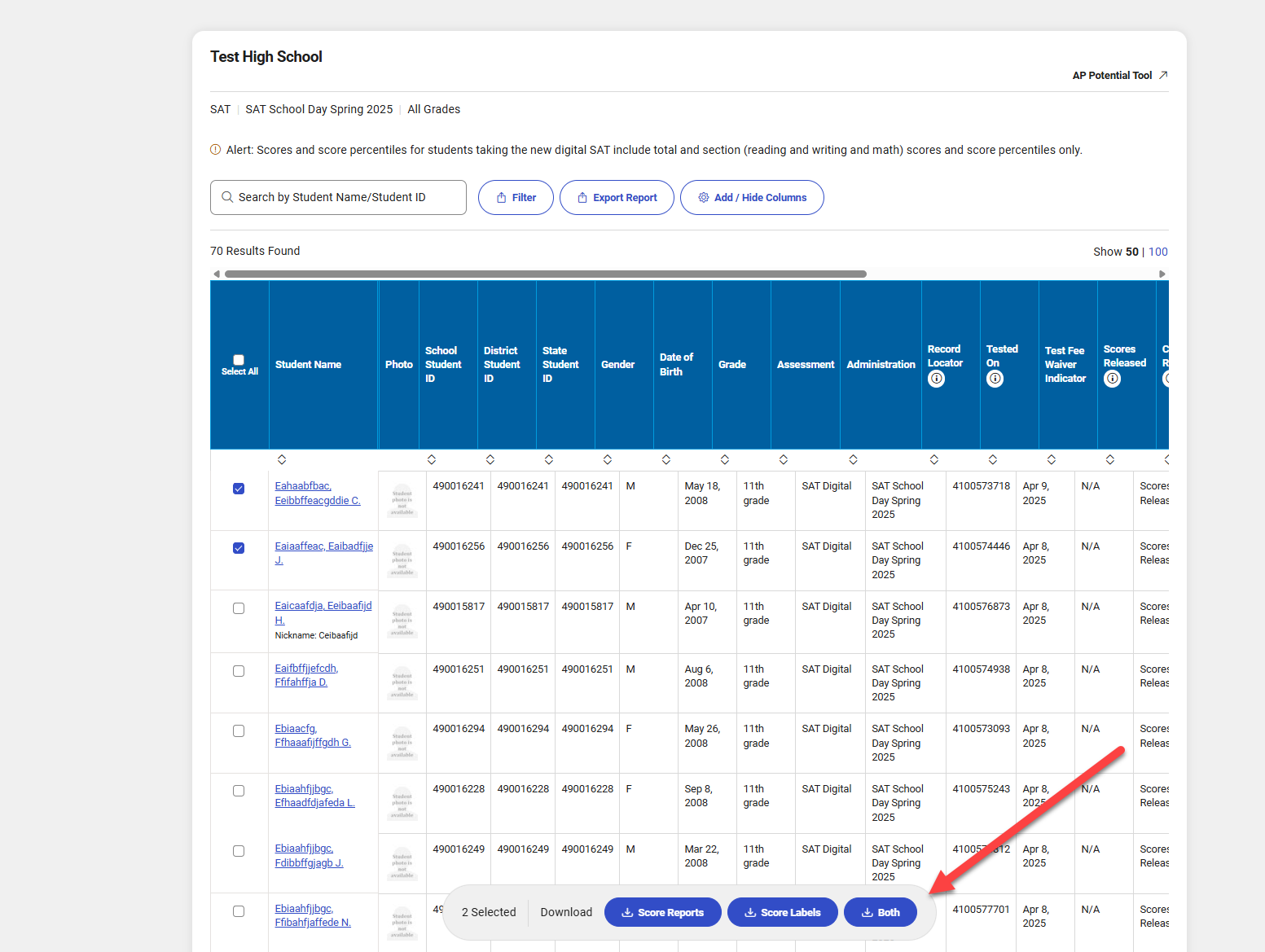Downloading Student Score Report PDFs
You have two options for downloading student score report PDFs using the K–12 reporting portal.
You can bulk print student score report PDFs from the K–12 reporting portal homepage. To do so, select the Download Student Score PDFs option for a test in the "SAT and PSAT-related Scores" section of the homepage.
- You'll have the option to generate score report PDFs for all students who took the test or for just one individual grade.
- Districts are restricted to generating score report PDFs for one school at a time.
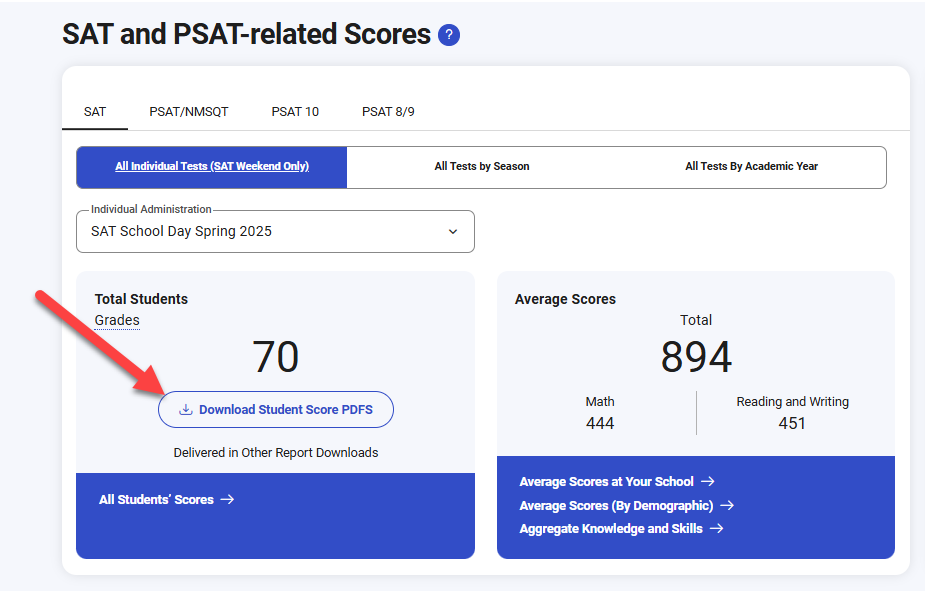
You can also generate score reports for one or more students using the student roster report in the portal. To print individual student score report PDFs, select All Students' Scores for a test in the "SAT and PSAT-related Scores" section of the homepage. From the student roster report, you can individually select students in the roster that you want to download score report PDFs for. Once one or more students are selected, you will see a floating bar appear. Select the Score Reports option to generate score report PDFs. Note: You are restricted to generating up to 50 score reports at a time from the roster report.